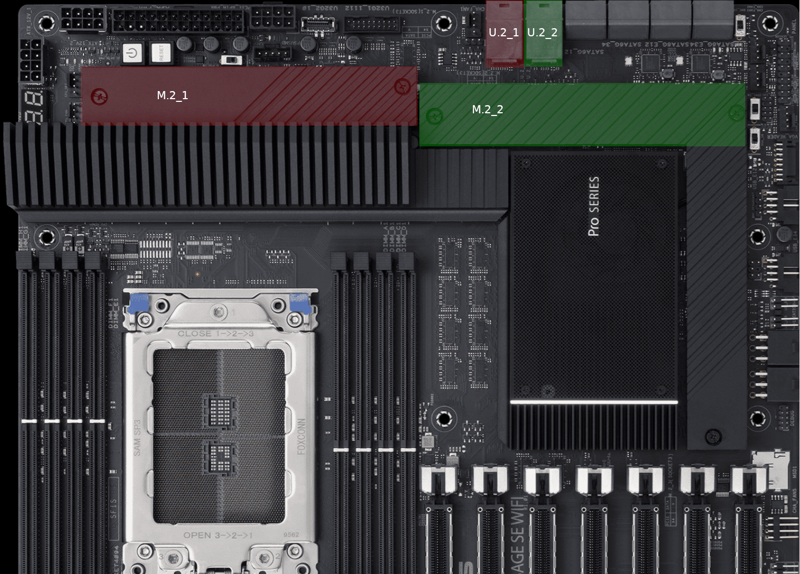If you’re experiencing slow performance or errors with your Gen 4 M.2 NVMe drive, you might need to reinstall the drive into a new slot on your workstation’s motherboard.
There’s a known issue where Gen 4 M.2 NVMe drives experience slow performance and errors when installed into the M.2_1 slot in ASUS Pro WS WRX80E-SAGE SE WIFI motherboards, which are used in Lambda workstations. The manufacturer of the motherboard, ASUS, is aware of the issue.
Until ASUS releases a BIOS update that fixes the issue, you can work around the issue, depending on your workstation’s drive configuration:
-
If you have only 1x M.2 NVMe drive in your workstation, move the drive from slot M.2_1 to slot M.2_2.
-
If you have 1x M.2 NVMe drive and 1x U.2 NVMe drive in your workstation, move the M.2 NVMe drive from slot M.2_1 to slot M.2_2. Move the U.2 NVMe drive from slot U.2_1 to slot U.2_2.